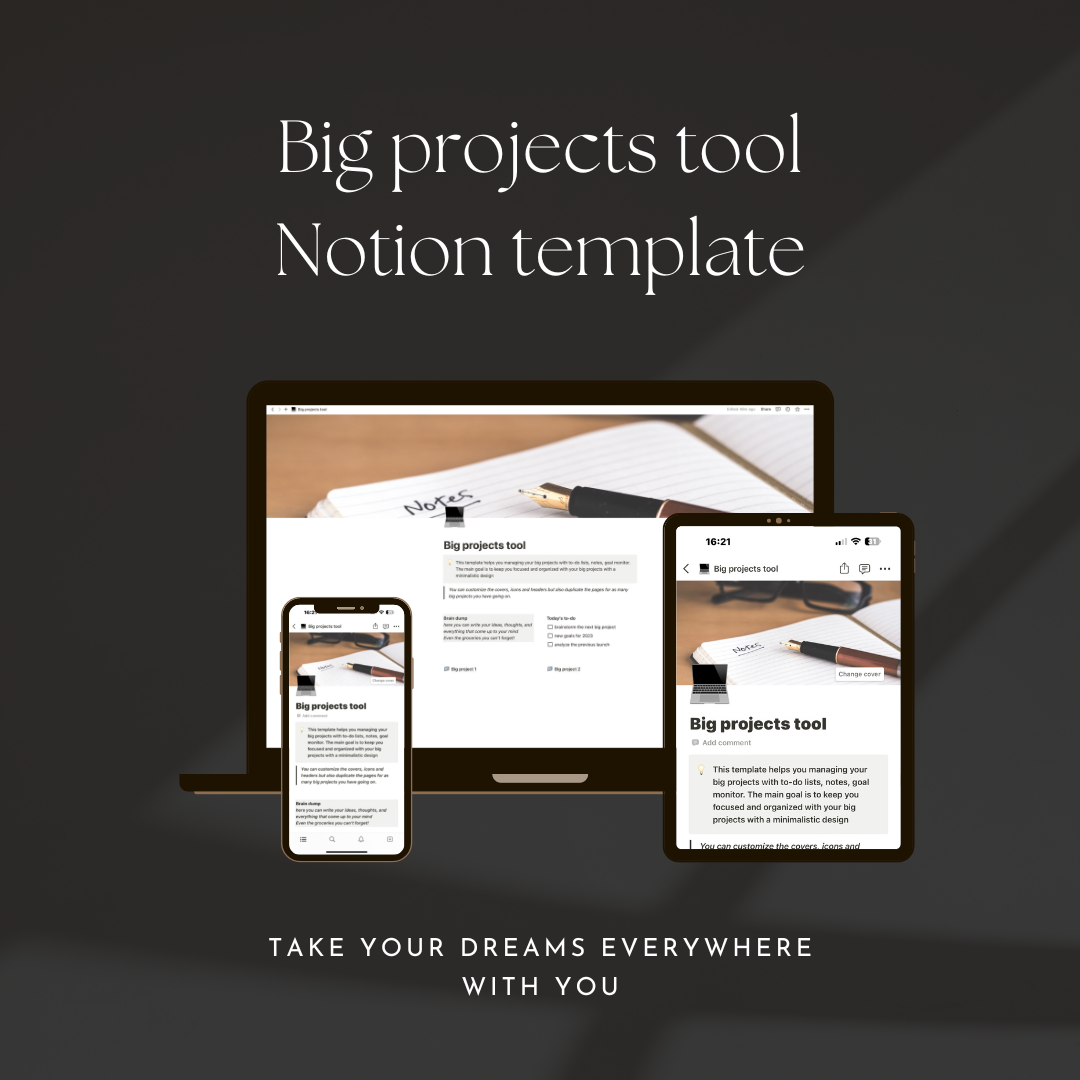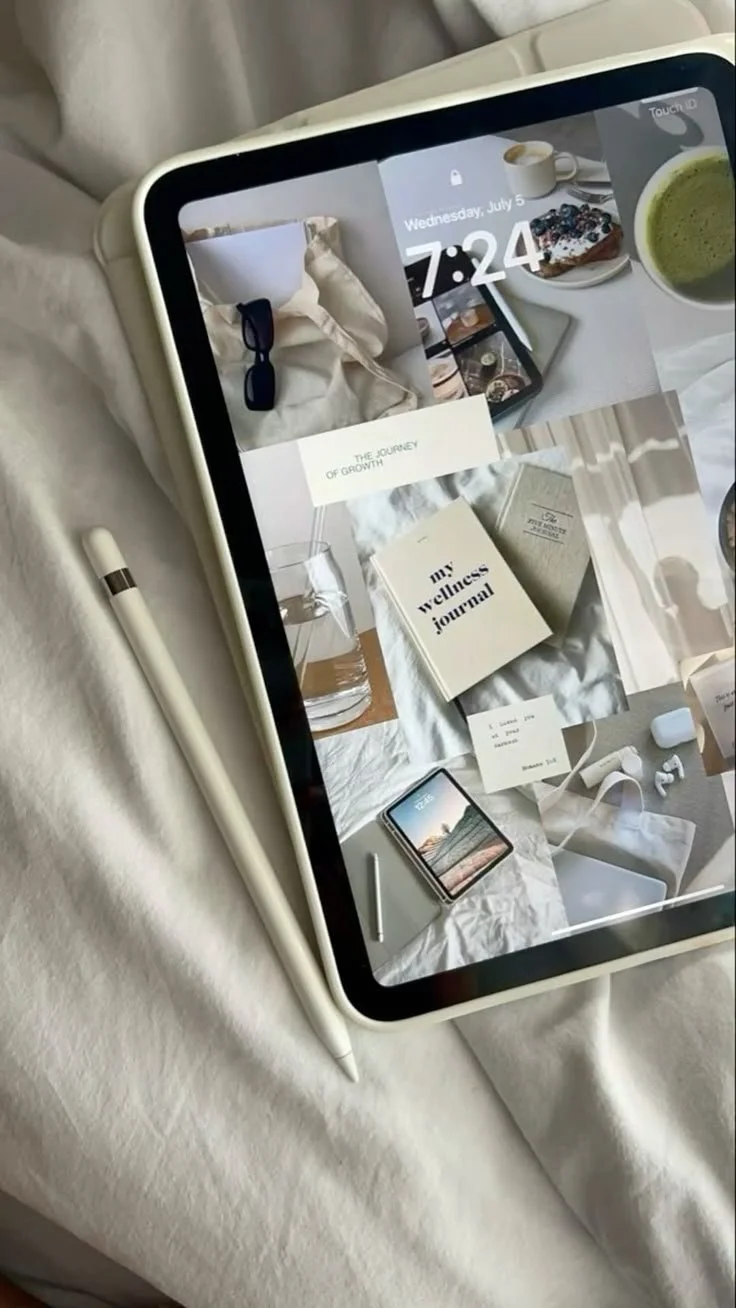CC101: Notion for your branding and content creation.
Hi everyone! Today's CC101 is all about a great tool to build your brand and stay focused during your content creation journey.
I have used Notion since I decided to launch Martinamanca.com, and I'm so happy to have discovered it because I wouldn't function without it. So, today, I want to tell you how Notion can be your best friend during your content creation and branding journey.
What is Notion?
Notion is an incredible workspace app to manage different projects and tasks yourself or with your team. You can even organize your daily life using Notion as your life dashboard. It is so practical and helpful that you can set everything you need and create your template or use a predefined one and fill it.
How to use Notion for your branding and content creation journey?
When I launched martinamanca.com, I used Notion to set everything and manage the entire process. Still, today, I use it to plan content, remind myself of the goals, and take notes of ideas and future projects.
So, you can create a new page to set your brand strategy, track the entire launch process, set goals, and plan your daily, weekly, and monthly tasks.
You can start from a template or set your own using many features. My favorite features are the calendar, the to-do lists, and the call-out to highlight something important.
Suppose you're living your branding and content creation. In that case, you can manage everything and set notifications to remind you of essential dates and deadlines. If you have a team, you can share the workspace with your workmates and assign tasks to the members.
How to start your journey with Notion?
Starting with Notion is super easy. You want to create a new account, and you'll have access to your free workspace. There is also a chance to upgrade to the Pro version. There are three different pro plans:
Plus, it's perfect for a small team. You can invite up to 100 guests and upload unlimited files. It's 8$ per month billed annually per user.
Business: it's ideal for companies that need to connect several groups and tools. It's 15$ per month billed annually per user.
Enterprise lets you have advanced control. You need to contact the Notion team to have the price.
Templates I recommend for your Notion dashboard.
I created three free templates for my newsletter subscribers to complete your Notion dashboard.
The first one is to take notes of everything you need. It is perfect if you're looking for something easy and handy to take notes, save your takeaways from books and podcasts, and manage your memos, meetings, ideas, and future projects.
The second one is to manage your big projects. It has to-do lists, notes, and goal tracking. The main goal of this template is to keep you focused and organized with your big projects with a minimalistic design.
The third template is a life dashboard. It's a minimalistic Notion template that provides an overview of your life's essential aspects. A life dashboard makes it easy to stay organized and on top of all the critical elements in your life.
If you subscribe to the newsletter, you'll have free lifetime access to these Notion templates. You must duplicate them to your account and fill them with your projects.